Android Quotes Display Apps
There is an updated version of these apps (read more here. I am keeping this post for reference.
Do you like to keep your notes in plain text linked_files. I am posting two little widget applications that might make your day brighter. hehehe :)
So, For the longest time I was searching for a widget application that could simply take a text file break it up into paragraphs, shuffle and store all of the paragraphs and then display a new random paragraph daily or with the tap of the screen.
After lots of time searching (mmmh maybe not that long) well at the time I couldn’t find a widget application that would just do this with no bells and whistles, just a simple widget.
My use case was to use the widget to display my “life quotes” as well as some of the book summaries I have made over the years in the front screen of my phone and have a random quote or summary note everyday.
It seemed like a little fun project with a noble cause and… it also took quite a bit longer than I ever thought. but that’s alright I now have a new quote everyday and it’s pretty awesome.
So download the app, install it in your phone, see if you like it, and if not well I open sourced the code, you can modify it to fit your purposes; hell you could easily modify it to display the last few paragraphs and make it your todo list, or perhaps integrate it with an explorer app to browse through your folders. either way I tried to be very diligent in my comments, it shouldn’t be too bad.
So here is the meat (or the veggies i guess):
To access the widgets source code just clone the android repo from GitHub or just download the zip archive and then build the projects. If you have an older version of Android (Target Version 2.3) use the eclipse ADT projects if you have a newer version of Android (Target Version 4.4) use the android studio projects
And if you just want the signed applications (compiled for Android version 2.3 and 4.4) download the .apk linked_files and install them in your phone (they are inside the github repo under each project directory).
And remember this is a widget, so you can not run it from the app explorer, you can only add it to the phone screen.
Here are some pictures of the widgets at work.
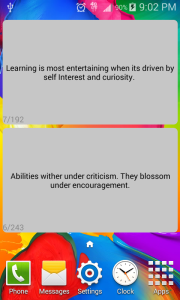
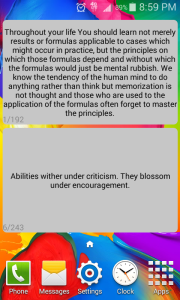
Enjoy and share with others ;)
Leave your comments below (or comment directly here).
Thank you for your feedback.